Usage of Piping and Variables
Runme works a lot like a terminal, however, unlike Python's Jupyter it does not allow block-scope sharing of variables. Instead, you are encourage to use environment variables for inter-referencing of cells. Similar to how piping in and out of commands would work. Piping works in two ways. 1.) It's declared using $__ to pass a variable declared in a previous execution to another cell or 2.) using a ENV variable.
Runme swiftly allows for complex piping and usage of variables across cells. Here is an example using Git with $__ (reference the previous execution result):
List Git Branches Matching a Pattern:
git branch -l | grep -v "chore"
Process the Output inside $GIT_BRANCHES in a Subsequent Cell:
echo "$__" | while read line
do
if [ ! -z "$line" ]; then echo "Feature branch: ${line}"; fi
done
Process a ENV-variable-named Output:
Please note how above's cell is conveniently available in the environment via $GIT_BRANCHES (see screen below or inspect raw markdown). Only cells named with uppercase letters and separated by underscores (min length is 3) are exported as environment variables:
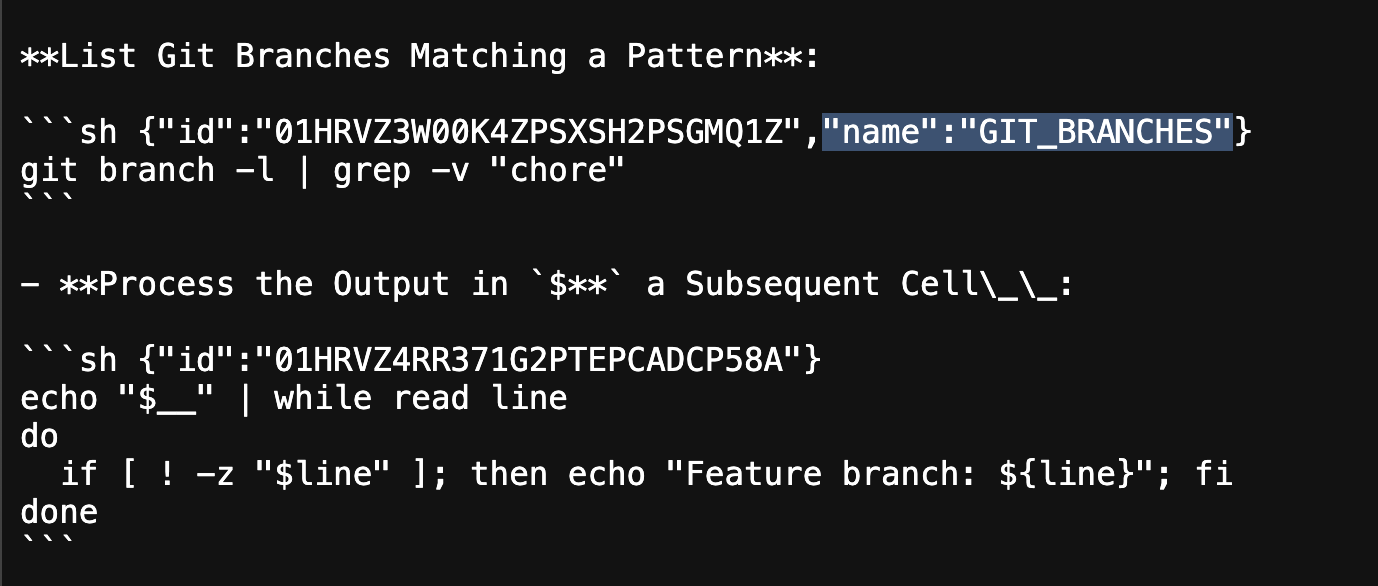
The convention is simple e.g.:
- MY_VARIABLE
- SOME_OUTPUT
- A2B3C4
echo -n "$GIT_BRANCHES" | grep -v "main"