Install for Web
This section will provide step-by-step instructions on installing Runme on your Web.
Runme’s Notebook UX is built on the VS Code platform. This gives us the additional advantage of leveraging the code-server project to run it as a local, self-contained web application.
How to Install Runme on Web
To install Runme on the web, you are required to run the Runme command in your CLI. For this command to be executed rightly, you need to first have Runme installed in CLI. If you haven't already installed Runme CLI, please complete the steps in installation before proceeding.
- Open your terminal on your local machine.
- Run the command below
runme open
This command will automatically open Runme in your default web browser and set up a Runme code-server.
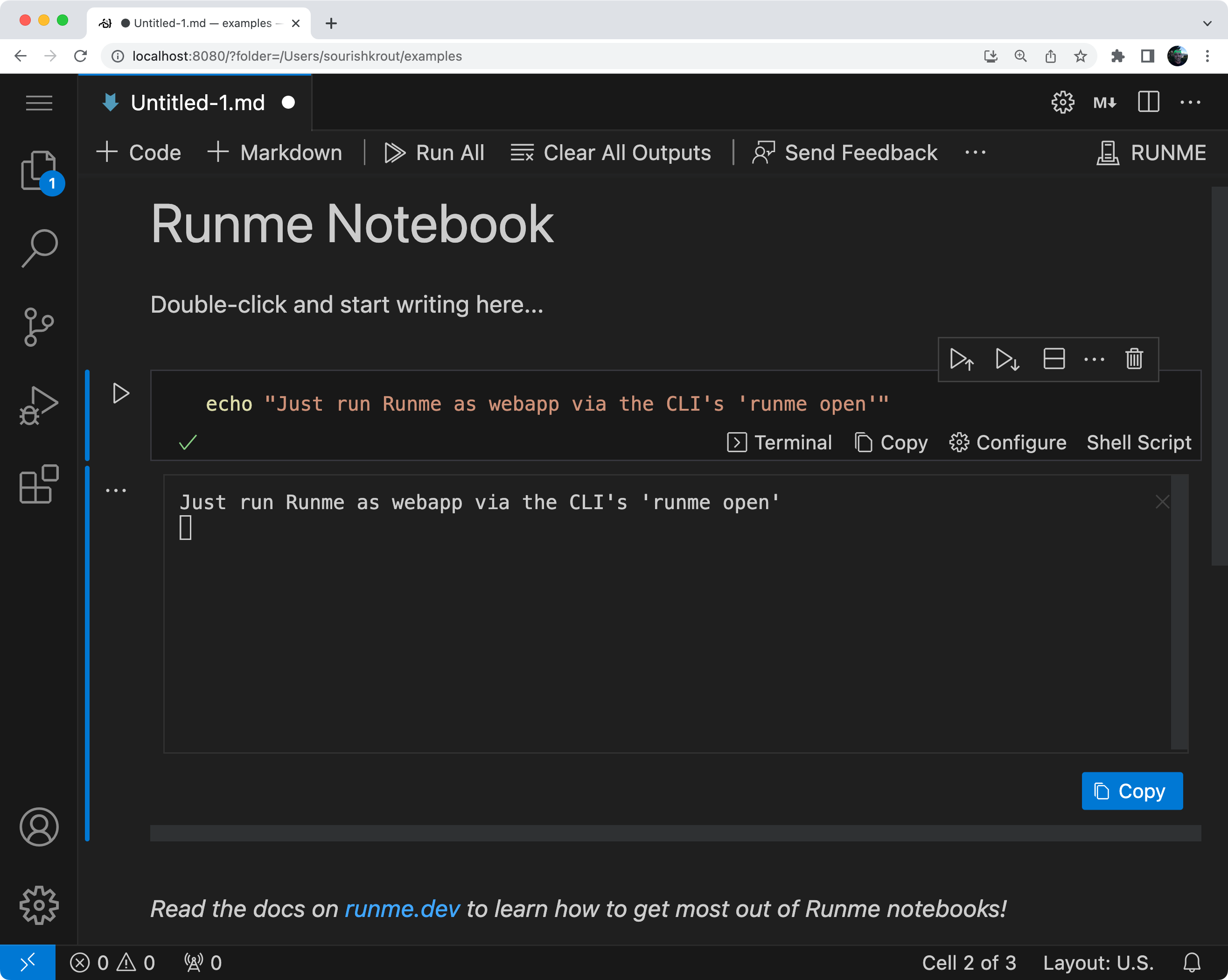
Next Steps
You can achieve so much more with the Runme Web and your Markdown will also benefit from its features. Our documentation provides more details on how this works.